I love macros. I LOVE macros. Yeah, they can get you in trouble if you get lazy or don't understand the mechanics of what they're designed to do, but for those split-second-reaction-needed moments, nothing compares.
Prin has several at her disposal, ranging from the occasional, to the necessary, to the quirky. There are macros to trigger abilities, emotes, party / raid / tell announcements, etc. Before you start building or using macros designed by others, you need an understanding of the commands and functions involved.
Target and Focus are two primary components of an ability macro. Using %t for Target and %f for Focus within your macro allows you to keep it mob-generic. What's the difference between Target and Focus? Well, think of Focus as a "remembered" Target.
Ex: Target Mob 1 and use /focus. Now target Mob 2. Using /cast [target=focus]Shackle Undead will allow you to cast Shackle on Mob 1 without losing your current target of Mob 2. A good Shackling macro should have a Focus Set and Cast built into it, with the ability to re-focus on a different mob in mid-fight. If your raid leader barks at you to switch to a different Shackle target, you need to be able to continue using this same macro. We can accomplish that by adding a modifier key to our macro. Let's head over to WPL and practice, shall we?
Hit ESC to bring up the menu, and then click Macro. Create a new macro named Shackle, and click the ? icon. That will allow the game to plug in the appropriate skill-related icon once we have our macro designed. Now, copy and paste the following into your Macro area:
#showtooltip
/clearfocus [modifier:alt][target=focus,dead][target=focus,help][target=focus,noexists]
/focus [target=focus,noexists]
/cast [target=focus]Shackle Undead
/e is shackling %f - Back off!
What does each line do? The first line, #showtooltip, is used at the beginning of all ability macros. This allows the game to give you the tooltip for the relevant ability when you mouseover your macro button, just like any other spell on your hotbar.
The second line - wait
Okay, I'm back. Some lvl 29 Orc warrior just trained 3 bears onto me and died, just inside the zone. Seems he was trying to get to Silvermoon. I rezzed him, dusted him off, and escorted him back to UC to show him the Orb. You hear that, Karma? Okay then.
Anyway, second line does a couple of different things. If you hold the modifier key (alt, in this case), the macro will clear your focus, and re-focus to your current target. Otherwise, these commands and the third line set your target as your focus. Line 4 casts your ability, and line 5 announces your cast in an emote.
Let's try it out. Find two mobs, they can either pull separately or just both be within reach of you. Target the first mob and use your macro. Now target the second mob and pull him. Dps him down, keeping one eye on the shackled mob. If it breaks, click the macro again without changing your target. Did it work? YES!
Now we're gonna get fancy. Say you've used your Shackle macro on Mob 1, and you begin to dps Mob 2. The warlock breaks your shackle with a DoT - oh teh noes! - instead of targeting her own mob. Your raid leader asks you to abandon your original shackle target and shackle the lock's mob instead. Can we do it? Pshaw. Target the lock's mob, hold ALT, and click your shackle macro. The only caveat is that you will have to pick up your dps target again, but you can now re-shackle the lock's mob without changing targets after that. Try that out on our WPL test mobs.
Using a timer addon goes hand and hand with crowd-control ability macros. The one I use is ClassTimers, available at Curse Gaming. Set the addon to monitor only your crowd-control abilities and boom - you've got a nifty little timer at the top of your screen, letting you know how much longer your mob will stay shackled.
I always use some type of announcement at the end of ability macros to let my party / raid know what I'm up to. And yes, of course they're wondering what I'm up to.
Edited 5/28/08 - thank you to ASH who caught my typo!
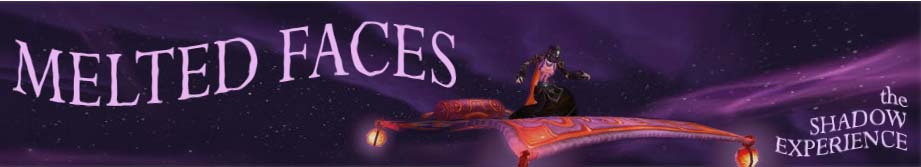






1 comment:
I love that macro no matter what class I'm playing. It's a lifesaver.
I'd like to change one thing about your macro in the last line; %f instead of %t. %f gives the name of your focus, whereas %t gives that of your target.
Have a good one!
Post a Comment