For fun and profit.
So patch 3.1.2 is now live and appears to be functioning rather well. At least, my home server is finally back up and running. While dual-specs brought a great deal of functionality to the game, something was still missing. No longer - we now have the Equipment Manager!
How to set it up, step by step
- Log on to any character with more than one piece of gear for a certain slot. This character does not have to have a complete 'set' of gear, you can set up your EM to switch as few or as many pieces as you like.
- Hit the ESC key, or click the computer icon for your Game Menu.

- Click 'Interface;' of the two tabs on the left, make sure 'Game' is selected. Select the 'Controls' option. At the bottom of this pane, click the box for 'Use Equipment Manager.' Click the 'Okay' button.
- Hit your C key, or click the 'Character Info' icon to bring up your character pane. You'll now see the Equipment Manager icon in the upper right corner. Click it.

- Clicking the 'Save' button at this point will save your currently equipped gear as a "set." Give your set a nice, short name and a relevant icon. For instance, on my Druid I named her usual set of gear "DPS" and chose the icon for Cat Form.
- Now, make your gear switches. For this example, I switched out to the Druid's basic set of cast-off cloth garb for a healing set.
- When you have made all changes, click the 'Save' button again, name your set, and choose an icon. I named my set "Healz" and chose the icon for Healing Touch.
- Click the icon for your first set again - your character switches gear!
Note that the equipment manager operates independently from the dual-spec interface. I'm actually thrilled about that, since I'm not springing for DSs on all my toons. Another great aspect of the EM is that if you keep your spare sets in the bank, you simply open your bank, open your character tab, click the gear set you want, and not only does your gear switch - your original set is placed in your bank, exactly where the secondary set was!
The only thing that the manager didn't solve for us is the need fill up so much storage space with gear sets. Unfortunately, those pieces of gear are still going to take up bank and bag slots. The ability to switch out on the fly, however, is an awesome utility. Especially for people like Tehrawr who often hearth at the end of a dungeon to discover that they're still wearing dps bracers, or something. Hey, she's Undead - we're lucky she remembers her name, for god's sake.
My full take on Patch 3.1.2, including the changes to one very dear-to-my-heart Warlock skill, is up on my Examiner page, be sure to check it out and tell me what you think!
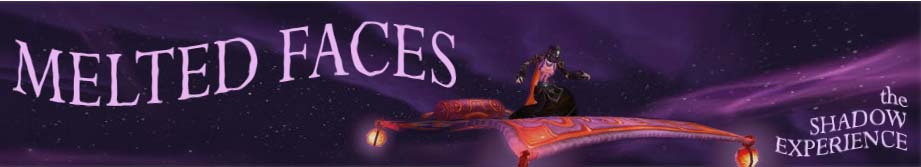






2 comments:
This has been improved even more so since patch 3.2 :]
it is one of the best blog which one would like to view it again and again.
Post a Comment